How AI is Changing SEO: What You Need to Know
The rapid evolution of artificial intelligence (AI) has had a transformative impact on nearly every industry, and SEO (Search Engine Optimization) is...

6 min read
![]() Vested Marketing
:
Updated on November 6, 2025
Vested Marketing
:
Updated on November 6, 2025
Used the right way, AI with HubSpot lets lean teams move faster, work smarter, and get enterprise-level results - without the enterprise headcount.
HubSpot workflows are already a foundational part of smart automation across marketing, sales, and service. But when you pair them with the right artificial intelligence tools, those workflows become sharper, faster, and exponentially more powerful.
HubSpot workflows are already a foundational part of smart automation across marketing, sales, and service. But when you pair them with the right artificial intelligence tools, those workflows become sharper, faster, and exponentially more powerful. This approach aligns perfectly with Loop Marketing, Vested’s data-driven framework that helps teams continuously analyze, optimize, and evolve their strategy across every stage of the customer journey.
This isn't about adding fluff to your tech stack - it's about maximizing what you're already using. By layering AI into HubSpot, you eliminate manual steps, deploy personalized content automatically, and make workflows more responsive to real-time behavior. You’ll scale smarter, cut inefficiencies, and empower smaller teams to perform like enterprise ops machines.
This guide shows you exactly how to integrate AI into your HubSpot automation strategy - from tactical use cases to the tools and triggers that make it possible.
When you combine AI automation with HubSpot workflows, you move from static systems to intelligent ones that continuously adapt. Instead of just reacting to predefined conditions, AI-enhanced workflows can write content, segment contacts, interpret sentiment, and make decisions - faster than a human ever could.
You can deploy this now using tools like ChatGPT, Jasper, and HubSpot’s own Breeze engine. These platforms help your workflows generate personalized emails, route leads, summarize long-form submissions, and even suggest the best action based on behavior.
The strategic value here isn’t just speed - it’s leverage. As covered in Exploring the Power of AI Content Generators, businesses are using AI to produce high-quality content instantly, then automating its delivery through workflows tailored to user engagement and funnel position.
.png?width=1200&height=400&name=Contact%20Us%20-%20Shopify%20%20(4).png)
You can build AI-powered marketing automations that trigger based on real-time actions - no code, no delay.
Launch dynamic email campaigns that are personalized at the moment they’re sent. HubSpot’s AI Email Writer lets you generate sequences in-platform, using CRM data to shape tone and content.
Trigger content recommendations based on page views, form responses, or list membership. For example, if a lead downloads a case study, you can auto-send a follow-up email with a relevant blog post.
Use predictive scoring and smart lists to segment contacts automatically and tee up personalized touchpoints based on engagement level - not just job title or lead status.
Deploying this strategy today makes your campaigns smarter and your nurture flows more efficient - without relying on manual list updates or static sequences.
Example:
Lead views pricing page + downloads comparison guide → Jasper writes custom follow-up email → Workflow sends email within 10 minutes to capitalize on buying intent
.png?width=1200&height=400&name=Contact%20Us%20-%20Shopify%20%20(1).png)
Sales workflows should never be static. AI gives you real-time insight and automation that keeps reps focused on high-impact actions.
Use ChatSpot to assign follow-up tasks, generate lead summaries, and update deal records - instantly and without logging into multiple tools.
Set up AI enrichment to automatically pull key data into contact records: company size, funding history, industry, or even recent hiring trends.
Deploy behavior-based signals that trigger actions. If a lead opens three emails and visits the pricing page twice, you can alert the assigned rep, send a timed follow-up, and log a task - without anyone lifting a finger.
These workflows keep your pipeline active and responsive. You can execute them today using HubSpot’s native tools, along with AI insights from platforms like Breeze Copilot to optimize deal progression.
Example:
Form submitted → OpenAI summarizes interest → ChatSpot creates follow-up task for assigned sales rep
.png?width=1200&height=400&name=Contact%20Us%20-%20Shopify%20%20(2).png)
Support teams can use AI to reduce resolution times, summarize tickets, and auto-route issues - freeing humans to focus on relationship-building.
Use Breeze to analyze support ticket sentiment and escalate frustrated customers to senior reps automatically.
Summarize long email threads or chat logs with OpenAI, then store the summary in the contact record for context in future interactions.
Trigger CSAT or NPS surveys after resolution, then build conditional workflows that segment users based on satisfaction scores - ideal for proactive retention or upsell.
These workflows aren’t just “nice to have” - they’re table stakes for scalable customer service. And they’re fully operational inside HubSpot right now.
Example:
Support ticket received → Breeze detects negative sentiment → Workflow auto-escalates ticket and assigns to senior service rep
.png?width=1200&height=400&name=Contact%20Us%20-%20Shopify%20%20(3).png)
You don’t need a full dev team to bring AI into your workflows. HubSpot offers built-in AI features, and you can easily layer on external tools for more advanced logic, enrichment, and content generation.
These tools are built directly into HubSpot and ready to use on Pro and Enterprise plans.
ChatSpot
→ Use natural language commands to create contacts, assign tasks, log notes, or generate reports.
→ Great for sales reps and marketers who want fast CRM actions without clicks.
Content Assistant
→ Generate blog posts, landing pages, email copy, and ad text directly in HubSpot editors.
→ Best for speeding up content creation with built-in AI suggestions.
AI Email Writer
→ Create personalized sales emails based on contact details, tone settings, and product context.
→ Ideal for outbound reps needing high-volume, on-brand copy quickly.
Breeze (in workflows)
→ Use AI to generate enrollment triggers and workflow actions like task creation, notifications, and property updates.
→ Perfect for non-technical users who want to build smart automations with natural language prompts.
Learn how to activate these tools in HubSpot’s AI Workflow Guide.
For advanced logic or more flexibility, external tools let you go deeper:
Use Zapier or Make to connect OpenAI, Jasper, and other platforms directly into your workflows.
Run custom prompts using the OpenAI API to summarize inputs, write replies, translate messages, or classify sentiment.
Leverage Replit, Python, or Node-based scripts for advanced routing, scoring models, or data transformations.
Example Workflow You Can Deploy Today:
Form submission → OpenAI summarizes the message → Personalized follow-up email sent via HubSpot → Task created if sentiment = negative or intent = unclear.
.png?width=1200&height=400&name=Contact%20Us%20-%20Shopify%20%20(6).png)
With the right triggers and fallback logic, these workflows work reliably without overcomplicating your stack.
AI automation can scale fast - but only if you build it on a solid foundation. Here’s how to launch with confidence:
-1.png?width=910&height=202&name=Contact%20Us%20-%20Shopify%20%20(8)-1.png)
Start small and test before scaling
Don’t rebuild your entire system at once. Pick one high-value workflow (like lead follow-up or support escalation) and test thoroughly.
Build fallback logic or human overrides
For any AI-generated content or decision, add manual approval steps or alert-based safety nets.
Avoid edge-case automation
Leave judgment-based or high-risk scenarios (like legal, billing, or reputation-sensitive issues) to humans.
Watch for privacy and compliance
Don’t send PII, medical, or financial data through third-party tools like OpenAI. Confirm compliance with GDPR, HIPAA, and your internal policies.
Monitor performance and log changes
Document every AI-powered workflow you build. Review it regularly to catch anomalies and identify improvement opportunities.
AI makes your system faster - but thoughtful implementation ensures it stays safe and effective.
This isn’t theoretical. You can build AI-enhanced workflows in HubSpot right now that handle content generation, lead routing, sentiment analysis, and task creation - without writing a single line of code.
AI doesn’t replace your strategy. It frees your team to focus on strategy by eliminating repetitive work, surfacing better insights, and making automation more intelligent. As shown in Will AI Replace SEO?, it’s the combo of human creativity + AI speed that wins.
If you’re still sending static emails or waiting for reps to log calls manually, you’re behind. The playbook has changed - and it’s built for lean teams who know how to move fast.
Before you unleash AI across your entire HubSpot ecosystem, follow these best practices to keep things controlled, compliant, and effective:
Start small and test before scaling
Begin with one workflow - like a follow-up email or internal task trigger - before applying AI across campaigns or departments.
Build fallback logic or human overrides
Always have a manual review step or default action in case AI suggestions are off or context is missing.
Avoid edge-case automation
AI can struggle with nuance. Skip critical workflows that require judgment, exceptions, or high-stakes decisions.
Watch for privacy and compliance issues
If you’re using external AI tools (e.g., OpenAI via Zapier or API), ensure your prompts don’t contain sensitive data and that usage aligns with GDPR, HIPAA, or internal governance.
Document and monitor your AI-assisted workflows
Keep a changelog of what’s been automated with AI and regularly review performance, errors, and customer experience impact.
Want to scale your systems without scaling your team?
Book a strategy call and we’ll show you exactly how to build intelligent, AI-powered workflows inside HubSpot—from lead gen to service automation.
Let’s automate what slows you down—and amplify what drives growth.
As a certified HubSpot Partner Agency, we not only understand the benefits of using the inbound marketing platform to increase traffic and engagement, improve SEO and create SEO strategies, generate leads, design effective websites and boost sales, we know how to make it happen.
We are digital and inbound marketing experts, SEO gurus and top-notch website developers.
Our team of Engineers Turned Marketers can help get you noticed - for a more innovative and effective way to reach customers, or provide a more seamless way for companies to find your services. Inbound Marketing has no limit to industry, serving from Crypto & NFT, mining, oil and gas, technology & automation, engineering, technology, construction, healthcare, industrial & manufacturing, Cajun food & product distribution, and Amazon sales.
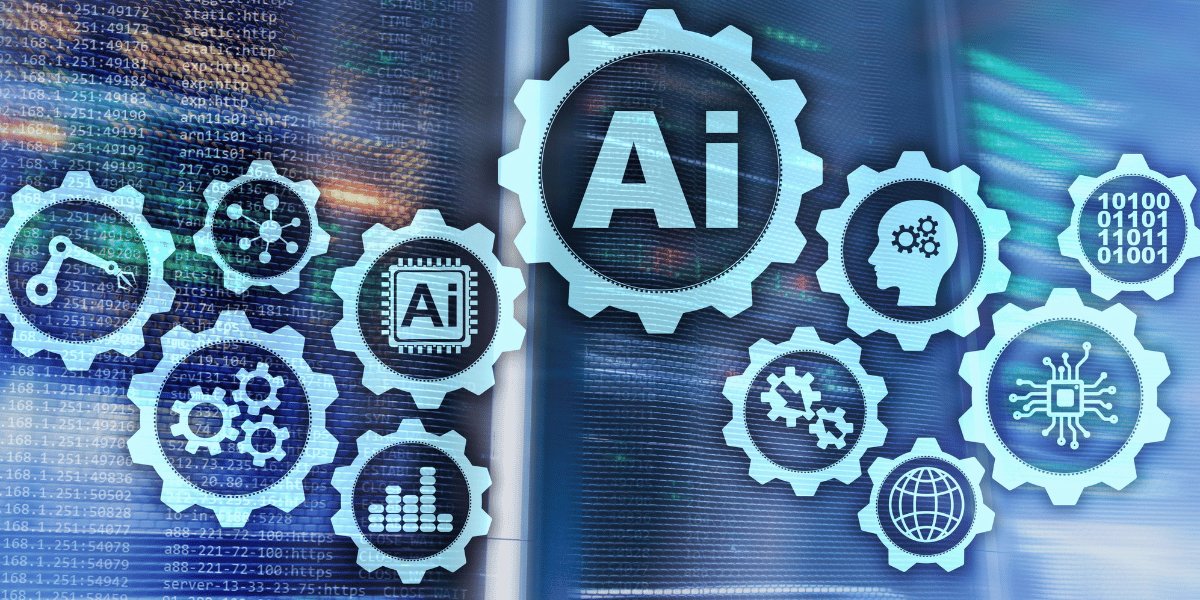
The rapid evolution of artificial intelligence (AI) has had a transformative impact on nearly every industry, and SEO (Search Engine Optimization) is...
.png)
You can use Loop Marketing to strengthen content and AEO by following its four continuous stages (Express, Tailor, Amplify, and Evolve)to...