Announcement: Vested Partners with Vidyard!
At Vested, we've partnered with Vidyard video platform to help our clients effectively advance their sales and marketing! Read more about the top...

If you're looking to get the most out of your Vidyard Video Hub, then you've come to the right place. By leveraging your Vidyard Video Hub in clever ways, it can become a powerful tool that helps drive engagement and measure success for your video content. It's about more than just uploading videos—Vidyard offers a suite of features designed to help make hosting, managing and tracking all of your video content easier and more effective.
Read on to learn more about how Vidyard Video Hub can help maximize the impact of your videos.
Give your videos the perfect home they deserve with Vidyard's Video Hub, similar to that of a YouTube channel. This platform is not only organized and branded for you, but also distraction-free to keep viewers engaged - plus coming back! Transform how people view your content and give them an experience like never before.
Vidyard's Video Hubs enable you to segment your video library into distinct channels tailored to each audience. Build an inbound channel for marketing, a walk-through channel for support, a customer stories channel for sales, and an internal resource library to empower employees.
Launch, share them, restrict, and secure your video hubs. You have complete control over who engages with your video hubs, plus analytics and insight, so you can optimize them and see who’s watching what.
Take your video content to the next level with Vidyard's Video Hubs – a curated collection of videos presented in elegant, branded webpages. You have complete control over the look and feel of your hub; design options enable you to customize everything from layout and style to create an unforgettable viewing experience for any visitor.
To display your videos in the most effective way, it's important to select a layout that fits with the purpose of your hub. This could be for the main page, for organizing videos by category or displaying search results. Choose carefully and make sure you're selecting an option that works best for what you need!
Your Video Hub provides a perfect space to showcase your brand. Upload a header image, customize colors and fonts, add social media links, favicons and feature any other elements that make up your company's branding.
Are you in search of ways to shape the way visitors engage with your hub? Would you like them to be able to search for videos, download them, or embed them elsewhere? With advanced settings, now you have complete command over these possibilities.
The Hubs Code Editor provides you with a wide range of HTML tags and attributes to help customize your hub design.
For optimal results, we suggest that all styling be directed towards the CSS sections of the editor instead of inline styling as this will not be supported by our platform. With these tools at your disposal, now is a great time to explore new designs for your hubs!
With Vested Marketing, you’ll have a Vidyard partner who can give you the confidence and support you need.
Showcase a collection of videos in a set of branded, distraction-free webpages.
Let us help you customize your hub design options in Vidyard, adjust the layout, style, and overall experience of your hub.
Announcement: Vested Partners with Vidyard! - At Vested, we've partnered with Vidyard video platform to help our clients effectively advance their sales and marketing!
Best Practices for Vidyard - Ali Hammoud, Vested's Vidyard Representative, shares his quick tips to help your video content be impactful and stand out to prospects!
As a certified HubSpot Partner Agency, we not only understand the benefits of using the inbound marketing platform to increase traffic and engagement, improve SEO, generate leads, design effective websites and boost sales, we know how to make it happen. If you're looking to grow your business and increase your return on investment (ROI) for your inbound marketing efforts, it's important to partner with the right company.
We are inbound marketing experts, SEO gurus and top-notch website developers.
Our team of Engineers Turned Marketers can help get you noticed - for a more innovative and effective way to reach customers, or provide a more seamless way for companies to find your services. Inbound Marketing has no limit to industry, serving from Crypto & NFT, mining, oil and gas, technology & automation, engineering, technology, construction, healthcare, to industrial & manufacturing.

Blaine LaFleur, CEO of Vested Marketing, shares how you can leverage video and social media in your marketing strategy to sell! Start creating...
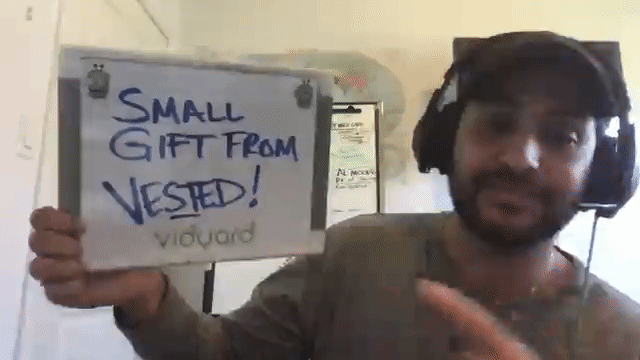
Now that you've downloaded the Vidyard tool, how do you excel at using it? Ali Hammoud, Vested's Vidyard Representative, shares his quick tips to...